ip
Bopes Task Manager User Guide
Bopes is a simple yet powerful task management application that allows you to keep track of your to-do items, deadlines, and events. It supports various commands to manage your tasks and helps you stay organized.
Product Screenshot
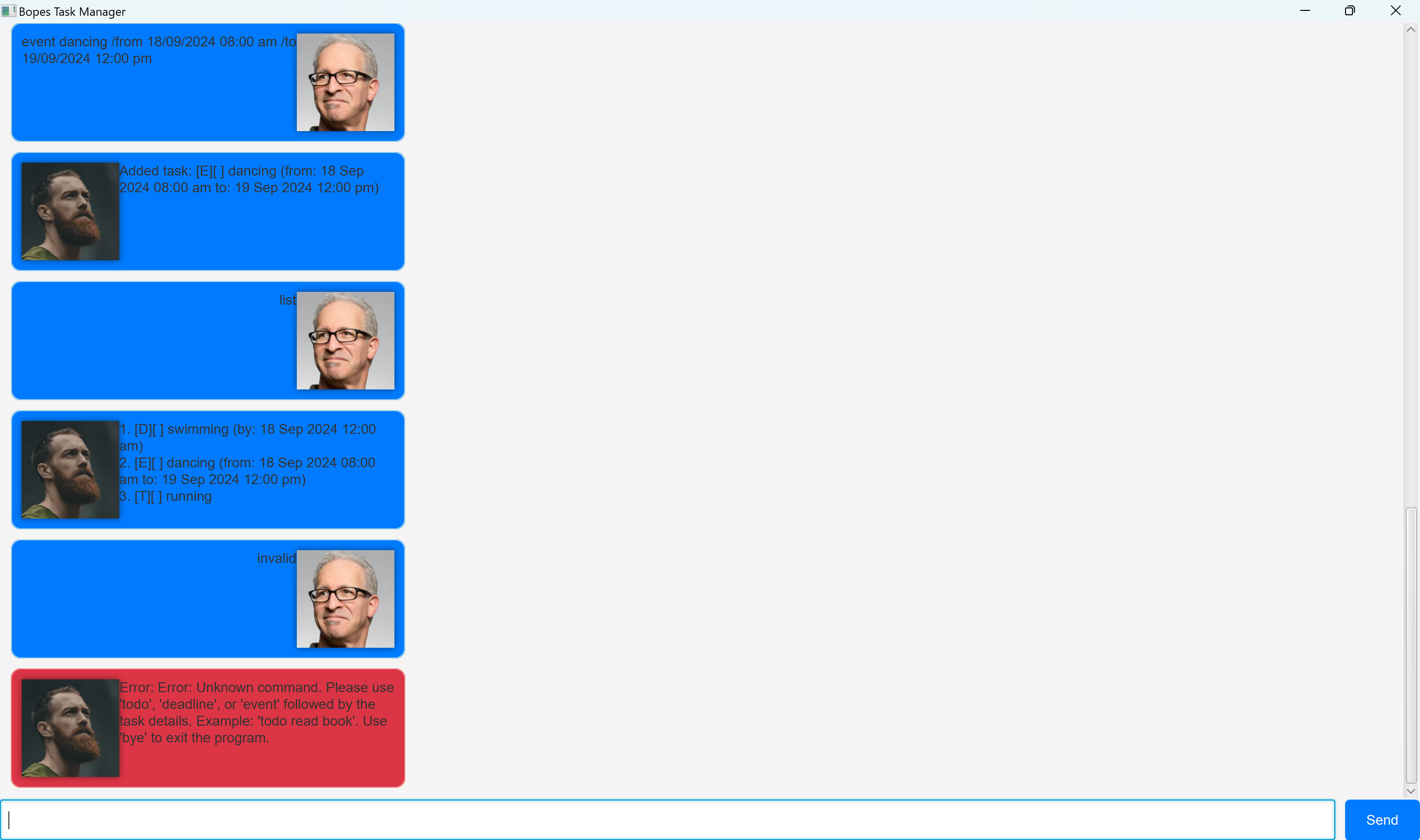
Product Introduction
Bopes Task Manager helps you organize your tasks with a simple, user-friendly interface. You can add to-do items, set deadlines, schedule events, and mark tasks as completed. Whether you need to list, find, or delete tasks, Bopes provides an intuitive command-line interface that makes task management easy.
Features
1. Adding To-Do Tasks
Adds a simple to-do task to your task list.
Usage:
todo [description]
Example:
todo Buy groceries
Expected Outcome: Added task: [T][ ] Buy groceries
2. Adding Deadlines
Add a task with a specific deadline to your list.
Usage:
deadline [description] /by [due date and time]
Example:
deadline Finish report /by 20/09/2024 11:00 pm
Expected Outcome: Added task: [D][ ] Finish report (by: 2024 09 20 11:00 pm)
3. Adding Events
Schedule an event with a start and end time.
Usage:
event [description] /from [start time] /to [end time]
Example:
event Team meeting /from 20/09/2024 10:00 am /to 20/09/2024 12:00 pm
Expected Outcome: Added task: [E][ ] Team meeting (from: 20/09/2024 10:00 am /to 20/09/2024 12:00 pm)
4. Listing All Tasks
Displays all tasks in your task list.
Usage:
list
Expected Outcome:
- [T][ ] Buy groceries
- [D][ ] Finish report (by: 2024-09-20 18:00)
- [E][ ] Team meeting (from: 2024-09-18 10:00 to: 2024-09-18 12:00)
5. Marking a Task as Done
Marks a task as completed in your task list.
Usage:
mark [task number]
Example:
mark 1
Expected Outcome: Marked task: [T][X] Buy groceries
6. Unmarking a Task
Unmarks a completed task, marking it as not done.
Usage:
unmark [task number]
Example:
unmark 1
Expected Outcome: Unmarked task: [T][ ] Buy groceries
7. Delete a Task
Delete a task
Usage:
unmark [task number]
Example:
delete 1
Expected Outcome: Deleted task: [T][ ] Buy groceries
8. Finding Tasks by Keyword
Search for tasks that contain a specific keyword.
Usage:
find [keyword]
Example:
find report
Expected Outcome: [D][ ] Finish report (by: 2024-09-20 18:00)
9. Exiting the Application
Exits the Bopes application.
Usage:
bye
Expected Outcome: Goodbye! The program will exit in 5 seconds…